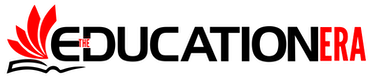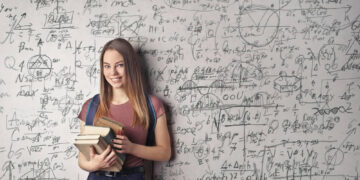In today’s digital age, the internet serves as an invaluable resource for students, offering a wealth of information at their fingertips. However, along with the convenience comes the need for heightened cybersecurity awareness. As students navigate the web for research, communication, and entertainment, they must prioritize their online safety. Here are some essential cybersecurity tips for students to ensure they can browse the web safely and securely.
1. Use Strong, Unique Passwords: One of the simplest yet most effective ways to enhance online security is by using strong, unique passwords for each account. Avoid using easily guessable passwords like “123456” or “password.” Instead, opt for complex combinations of letters, numbers, and symbols. Consider using a reputable password manager to securely store and manage your passwords.
2. Enable Two-Factor Authentication (2FA): Adding an extra layer of security with two-factor authentication can significantly reduce the risk of unauthorized access to your accounts. Enable 2FA wherever possible, especially for email, social media, and online banking accounts. This additional step typically involves receiving a code on your phone or email that you’ll need to enter along with your password when logging in.
3. Keep Software Updated: Ensure that your operating system, web browser, and antivirus software are always up to date. Developers frequently release patches and updates to fix security vulnerabilities, so keeping your software current helps protect against potential threats.
4. Beware of Phishing Attempts: Phishing remains one of the most common cyber threats, especially among students. Be cautious of unsolicited emails, messages, or links, particularly those urging you to provide sensitive information or click on suspicious links. Always verify the sender’s identity and avoid sharing personal or financial details unless you’re certain of the recipient’s legitimacy.
5. Be Mindful of Social Media Privacy Settings: Review and adjust your social media privacy settings to control who can see your posts, photos, and personal information. Limit the amount of personal data you share online, as cybercriminals can exploit this information for various malicious purposes, including identity theft and social engineering attacks.
6. Secure Your Wi-Fi Connection: Whether you’re studying at home or connecting to public Wi-Fi networks on campus or in cafes, ensure that your connection is secure. Use encrypted Wi-Fi networks whenever possible, and avoid accessing sensitive information, such as online banking or personal emails, over unsecured networks.
7. Backup Your Data Regularly: Protect your important files and documents by regularly backing them up to an external hard drive or cloud storage service. In the event of a cyber attack or hardware failure, having backups ensures that you won’t lose valuable information.
8. Educate Yourself About Cybersecurity: Stay informed about the latest cybersecurity threats and best practices by following reputable sources such as cybersecurity blogs, news websites, and official security advisories. Knowledge is your best defense against online threats.
9. Practice Safe Online Shopping: When making online purchases, only buy from reputable websites with secure payment options. Look for the padlock symbol and “https://” in the URL to ensure that the website encrypts your payment information during transmission.
10. Trust Your Instincts: If something seems too good to be true or feels suspicious, trust your instincts and proceed with caution. Don’t hesitate to seek advice from a trusted adult or IT professional if you’re unsure about the legitimacy of a website, email, or online offer.
In conclusion,
Maintaining cybersecurity hygiene is essential for students to protect themselves while browsing the web. By following these simple yet effective tips, students can minimize the risk of falling victim to cyber threats and enjoy a safer online experience. Remember, staying vigilant and proactive is key to safeguarding your digital identity and personal information in today’s interconnected world.